Virtual Garments
Digital Apparel serves as the cornerstone of your online fitting room, where each product requires its own digital version to be utilized in the fitting room feature. To commence crafting these digital garments you have to create it in Marvelous Design. Once you have created the digital garment, then proceed to upload it on OutfitXR.

Upon successfully linking to OutfitXR, you will gain the capability to add the digital garments under the 'Product' tab on the OutfitXR platform. Choose the product you created and upload the digital garment zip files there.
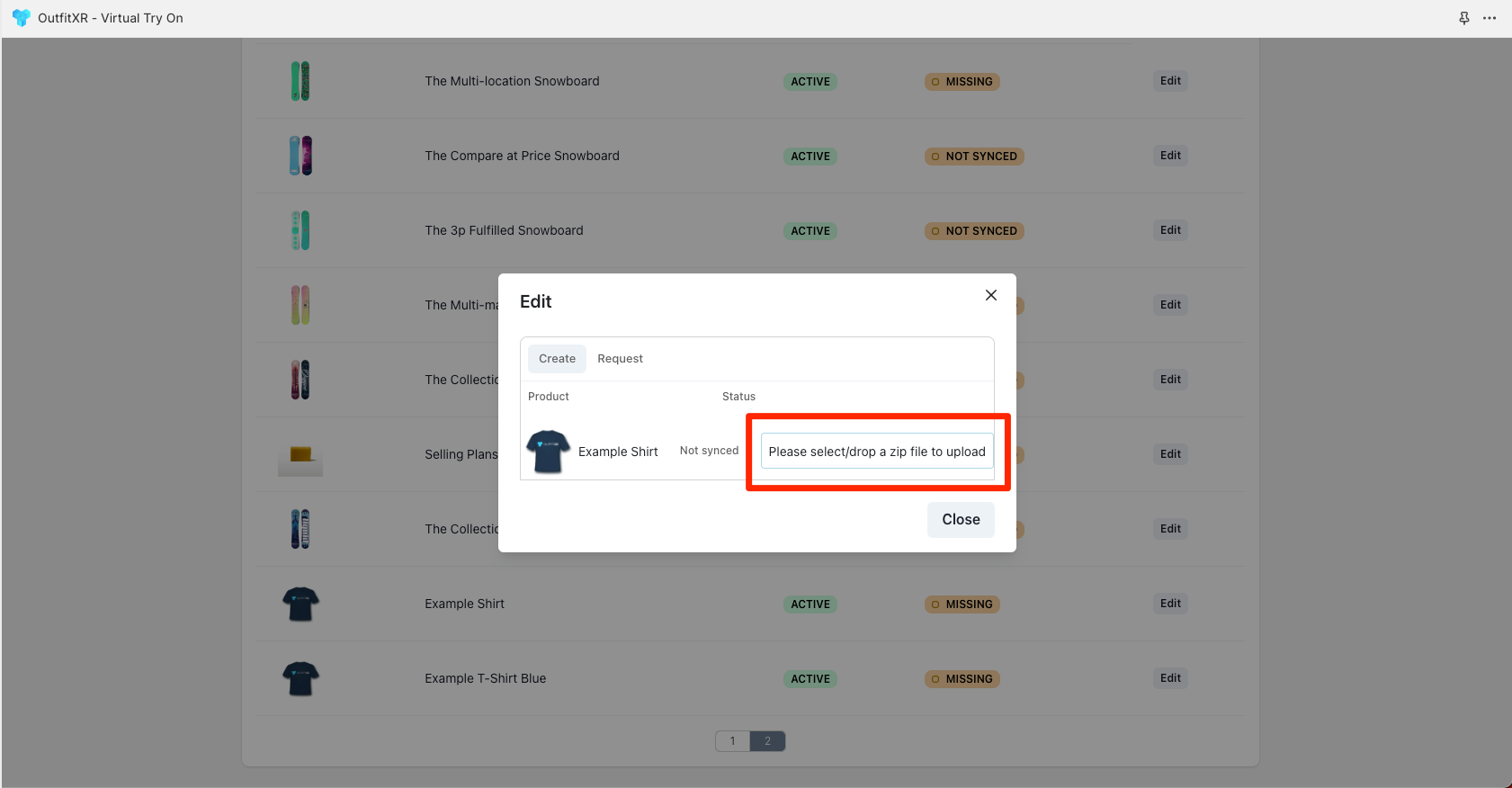
Creating a Digital Garment
For creating a digital garment, refer to our comprehensive tutorials at
How to create a digital T-Shirt
How to test a product in a fitting room
This will guide you through the necessary steps for creating and integrating digital apparel into your virtual fitting room.
